Sun Sim Registration Online Link (suncellular.com.ph)
Sun telecommunication service also requires the similar steps relates with Smart Sim Registration while you’re using this one you also need to put your all mandatory steps likewise (ID Card, Number, Photo of front face and official address) during Sun Sim Registration.
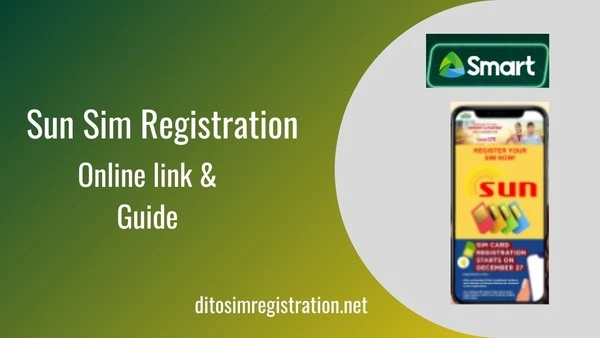
Various queries about is sun sim still available? as announcements by “PLDT” on “October 21, 2021”, (Sun prepaid services integrated with Smart prepaid services, Postpaid services of Sun also merged with Smart postpaid network).
How To Register Sun Sim
Follow the below simple and easy steps for “how to register sun sim online”,, click on below link, open this page, give your “sun sim number”, Verify OTP, Select Nationality and “upload photo of valid ID Card and your Selfie” put your present address and view your given data “summary” now you have registered your sim.
Sun Sim Registration (Link Online)
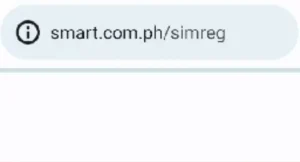
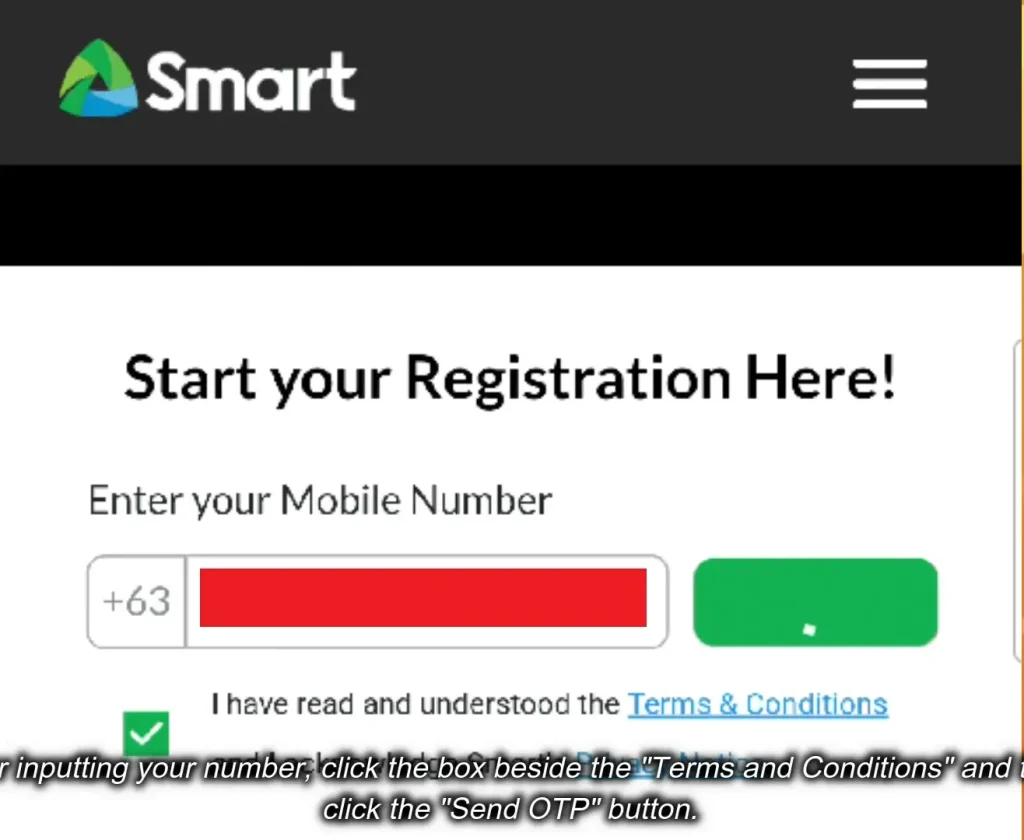
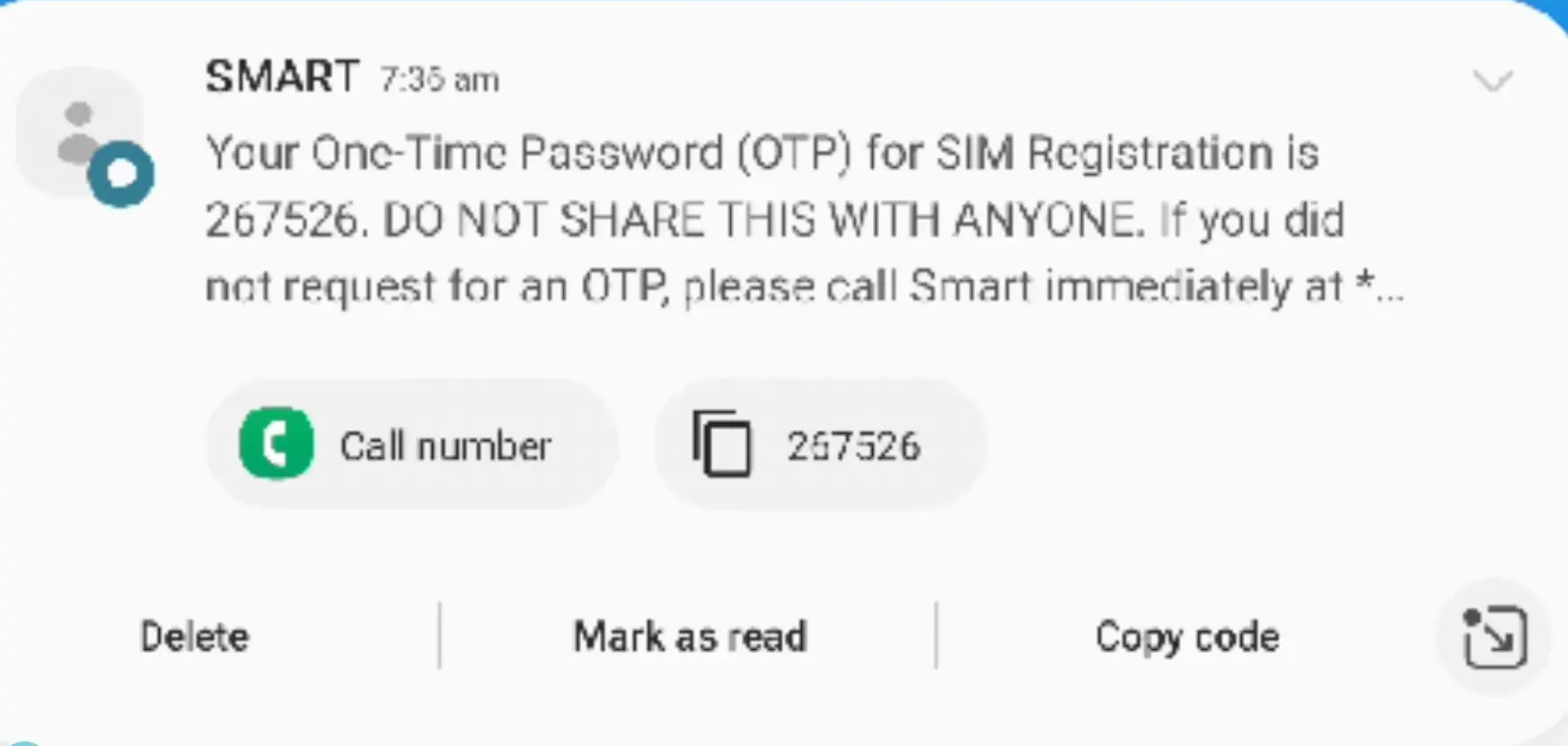
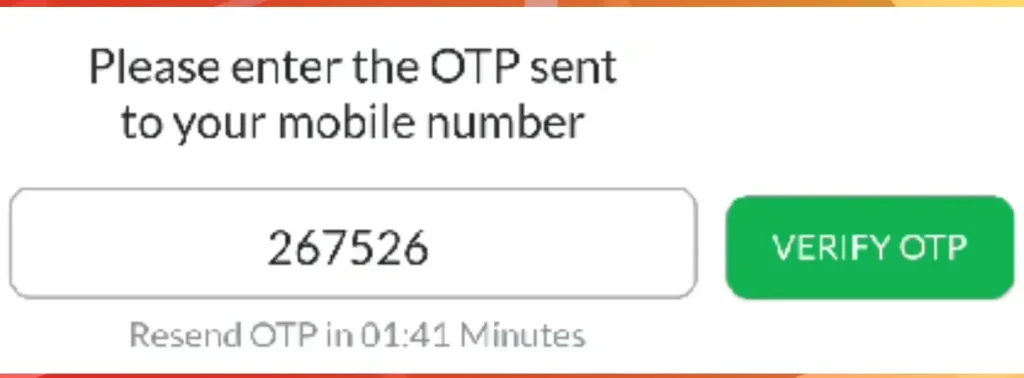
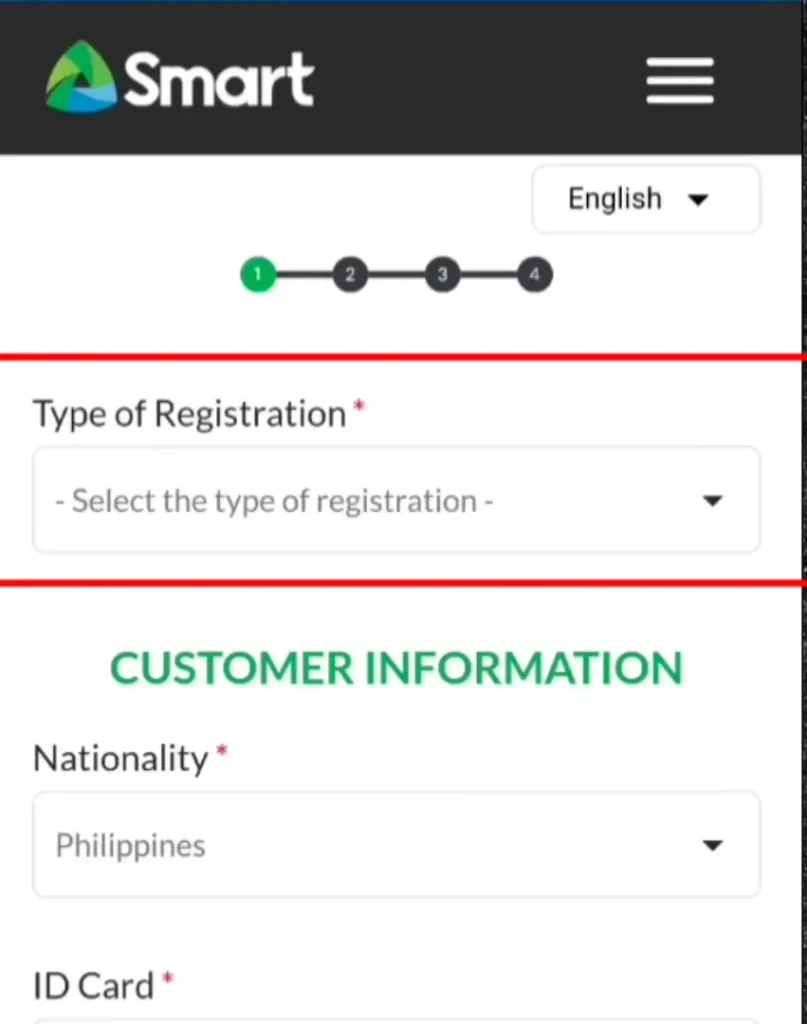
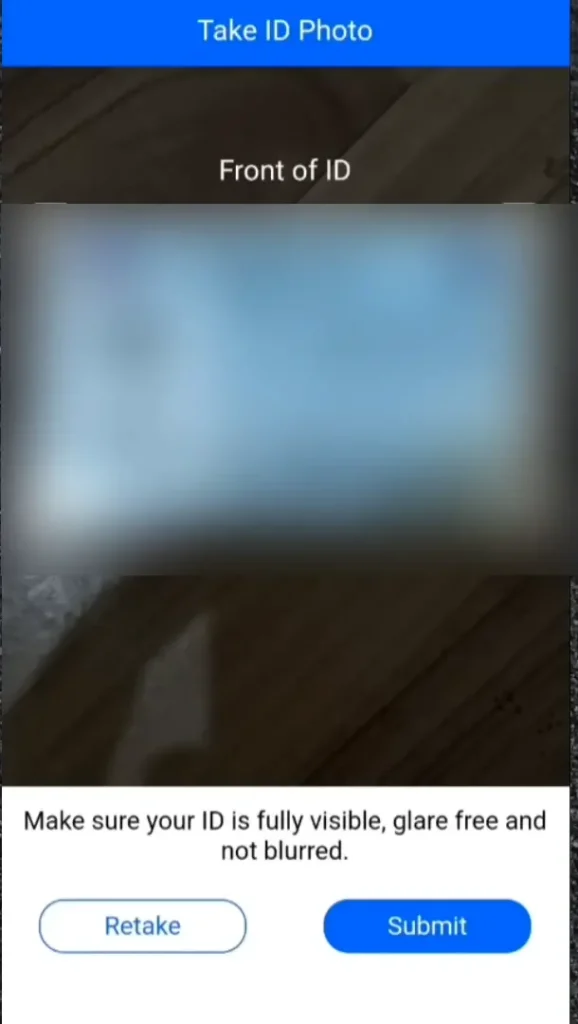
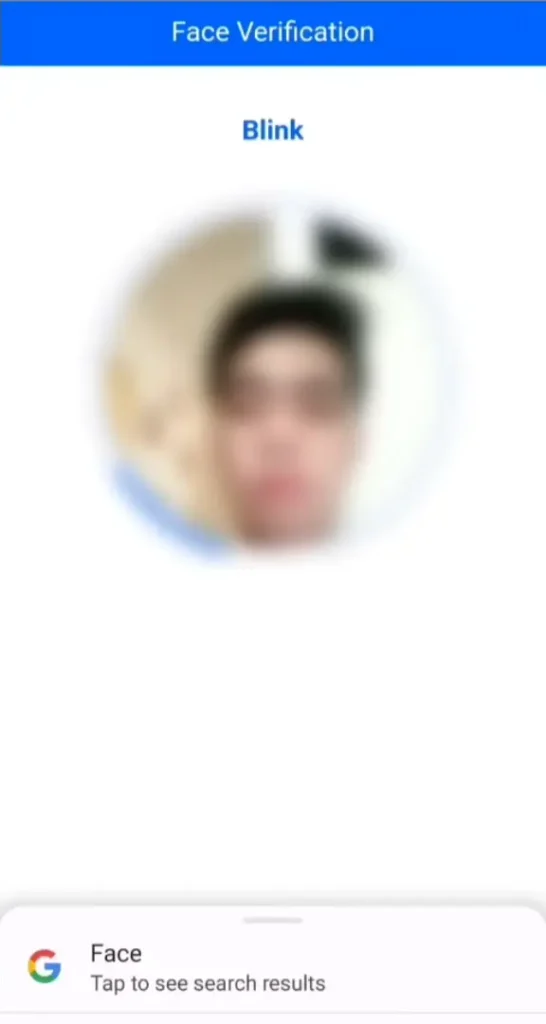
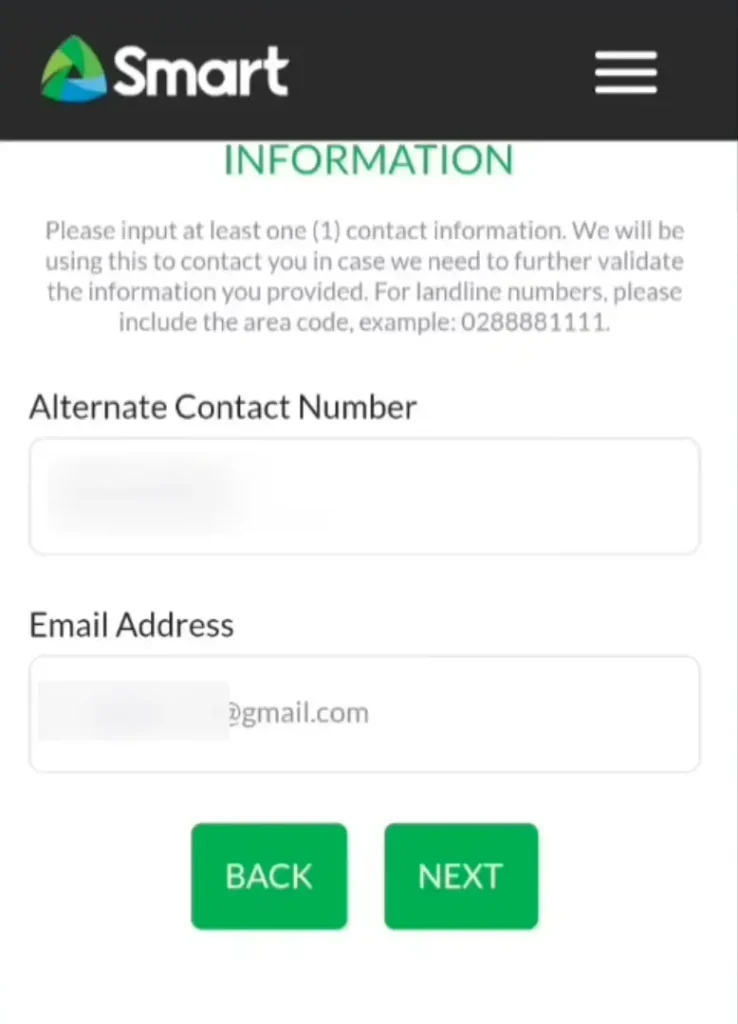
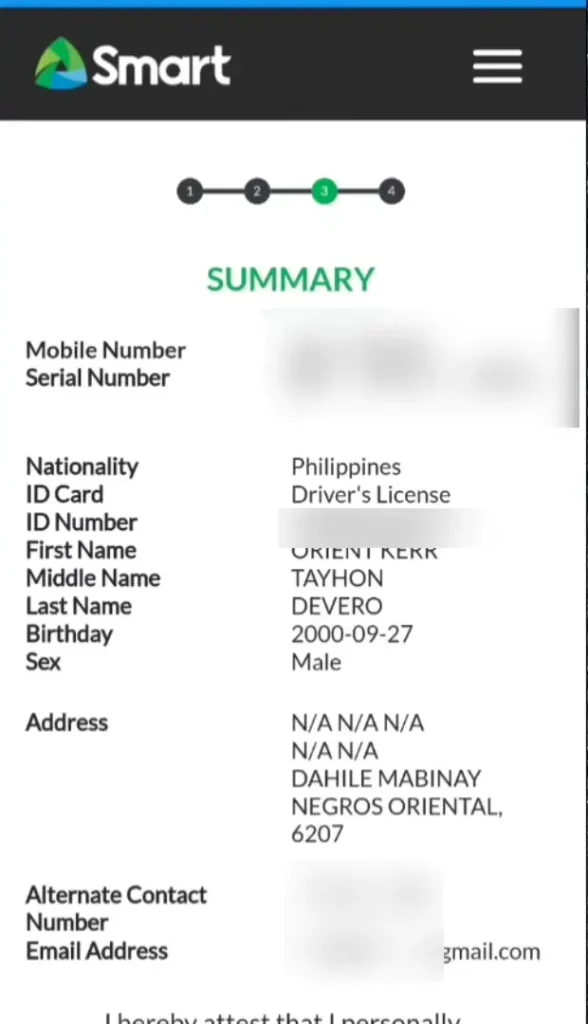
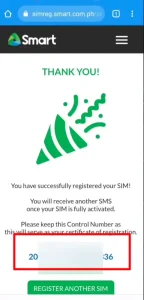
Docs Required
ID Card Required
As if you have access with Sun Sim while here are the more telecommunication services in Philippine as Globe Sim, Smart Sim, TM Sim Registration, so if you want complete process, click on these links.
How to Activate Sun Sim
Here are the two popular methods through which Sun cellular services user can activate their sun sim by dial screen and also through Text so follow these simple guidelines as below given, check also DITO SIM Registration online.
Latest Sun Sim Promos
Call & Text Offers:
| Price | Offer Name | Description | Validity |
| ₱20 | TU20 | Unlimited Text and 20 Minutes Calls to Sun + 50 other network text | 1 Day |
| ₱50 | TU50 | Unlimited Text and 50 Minutes Calls to Sun + 100 other network text | 3 Days |
Internet Offers:
| Price | Offer Name | Description | Validity |
| ₱20 | CA20 | 150MB Data Surfing | 1 Day |
| ₱50 | CA50 | 500MB data | 3 Days |
| ₱200 | CA200 | 1.5GB data for surfing | 15 days |
FAQS
How do I register my old sun SIM?
Simple and easy process requires during old sim registration as Visit “smart.com.ph/simreg” paste your mobile number, Verify OTP by giving this code into box, select Nationality, upload photo of ID Card and Selfie, Review your all personal data and now you’re registered user.
How to register sun promo for 1 month?
For registration of Sun promos, first open message app, type your plan name likewise (CA200) and send it to (287), by this you can activate your sim promos.
How do I check my balance on Sun Prepaid?
For Sun Balance inquiry, open the dial screen and dial (*221#) code, through this you can check it.
What is the sun plan 299?
Its an monthly offer include (Unlimited call and Texts Sun to Sun Number + 50 Minutes Other Networks + 100SMS to other services + 500MB data bundle.