Gomo Sim Registration Link (Online & Quick process)
After implementing SIM Registration Act, (Republic Act 11934) GOMO SIM Registration is also an crucial process for every user in Philippine while required an simple process like other SIM Networks requires to save your data from illegal actions, public or street fraud and unauthorized schemes.

Registration is quick through GOMO APP, Online link, SMS and by visiting an physical store.
How to Register GOMO SIM
Another one popular telecommunication service in Philippine, working under the largest Globe telecom company so simple you can register it easily by Gomo app
likewise “download the app”, “signup and login”, “click on sim registration”, “Enter your sim number” Fill the form and edit it through own information, valid id upload and also your clear selfie photo, now check your sim is registered successfully.
GOMO SIM Registration Via APP
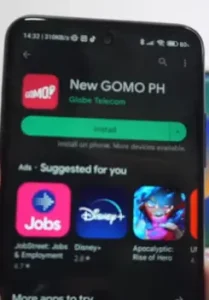


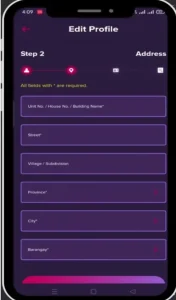

During ID Verification you must required to upload your id maximum sized of 4MB as this contains also Jpeg, PNG, PDF and HEIC files. For boosting any image quality, visit any online tool of compressor and design your image according to Gomo requirements.

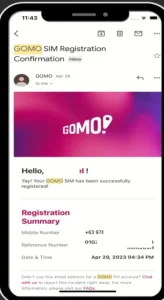
GOMO SIM Registration Link
How to activate Gomo Sim Card
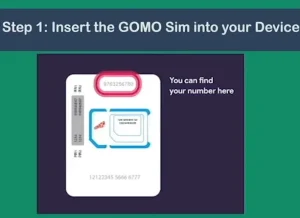
Documents Required
ID Required
Gomo Registration Error
Gomo Sim Registration failed during uploading documents and ID Card verification, Simple follow these guidelines as its main error of photo uploading and id card as (Reseized your photo, less than 4MB file size, place id card in frame right direction).
Now enable Airplane Mode, Restart your phone and again connect with internet, open the app, provide your exact data holds as it on id card, now wait for confirmation message and your registration will be verified.
Sim Registration Status Check
Through Dial: After complete registration wants to know about is your sim verified? So open your device dial’s display, (Dial *101#), now wait for response, few seconds later you will get while if you’re registered or neither.
Via SMS: Open message app, make an new SMS, (Type “Register” in message body), (Send it to “26888” in recipient field), you will receive your confirmation message.
Deadline
By Registration act, National Telecommunications Commission (NTC), required from unregistered users to verify their personal details and its having an extendable date July 25, 2023.
after this if you still not verified then you can (deactivate by making calls, live internet and text plans), its main purpose same for all networks so you can also avails multiple affordable promos easily.
Latest Promos
| Price | Offers | Durations |
| ₱399 | 30 GB Data | No Expiry |
| ₱499 | 25 GB Data | No Expiry |
| ₱599 | GOMO Roam Indonesia 25GB | 30 days |
| ₱1999 | GOMO Roam UAE8GB Data | 28 days |
Compatible Phones List
Here is the list of Compatible phones with Gomo World as (Apple, Google, Samsung, Vivo, Techno, Infinix, Oppo) and other well devices.
FAQS
How do I register my GoMo SIM card?
If you’re existing user, open the app of Gomo, “Complete My Sim register now, Give your all personal details in form” upload also valid card and your selfie picture now this is simple procedure, by this you can register it.
Are Globe and GOMO the same?
Globe is largest telecommunication service while Gomo is operates by Globe.
Which telco is GOMO using?
Based on IMDA speed test, this network is using “Singtel”.
Who is the owner of GOMO?
this famous as mobile virtual network operator (MVNO) owned by “Singtel” firstly launched in Singapore and then gained in Australia and Philippine.